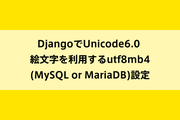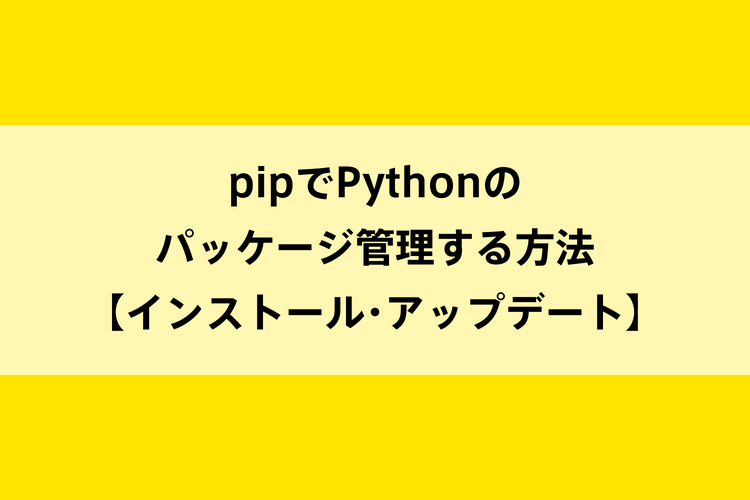
pipでPythonのパッケージ管理する方法【インストール・アップデート】
- 公開日:2018/10/07
- 更新日:2018/10/19
- 投稿者:n bit
Pythonのパッケージ管理ツールpip。今回はpipの基本的な知識や頻繁に利用するコマンド、その使い方などを解説。パッケージの検索方法からインストール、アップグレード、アンインストール、環境移行用の一括インストールなどが行えます。
この記事は約 分で読めます。(文字)
Pythonのpipとは
pipとは、Pythonのサードパーティー製パッケージを管理するためのツールです。外部ライブラリーのインストールやアップデートの作業を簡単に行えるようにしてくれます。
Pythonにはインストールした時点で公式の便利なパッケージも数多くインストール済みです。pipもその一つですが、それ以外にも外部ライブラリーとしてたくさんのパッケージが「Python Package Index(pypi)」に公開されています。
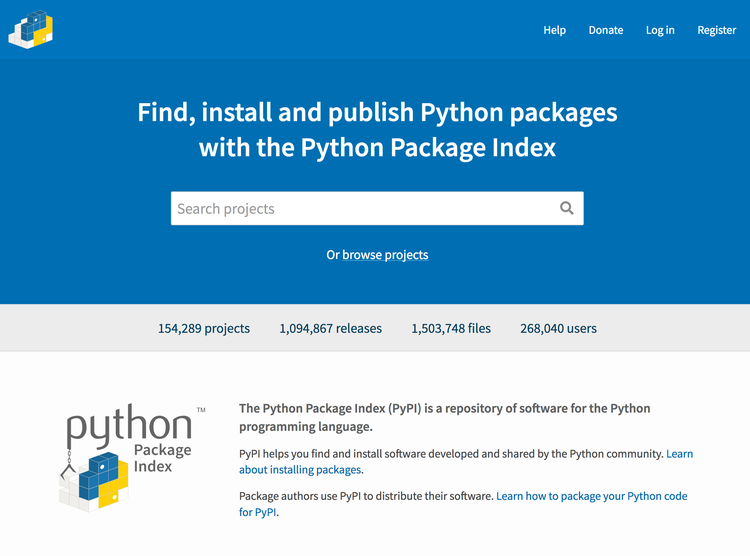
Python Package Index(pypi)で公開されているパッケージを自分でダウンロードしてセットアップすることも可能です。
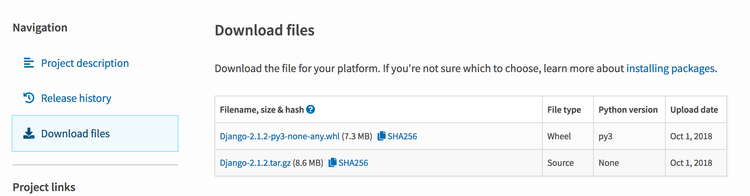
しかし扱うパッケージの量が増えてきたりその後のアップデートなども考えるとあまり手動で管理したいものではありませんよね。
そこでpipによってすでに開発され数多く公開されているパッケージを簡単にインストールして簡易に管理できるようにしたことで誰でも有効活用しやすくなりました。
pipの基本コマンドと使い方
pipでよく使う基本的なコマンドとその使い方を用途別で解説します。
コマンドはすべてターミナルからの入力です。ターミナルを起動して紹介するコマンドを実際に入力してみてください。
pipのバージョンを確認
pip自体の現在のバージョンを確認します。
$ pip -V
出力結果
pip 18.0 from /Users/○○○/.pyenv/versions/3.7.0/lib/python3.7/site-packages/pip (python 3.7)
現在インストールされているpipのバージョンとそのインストール場所が表示されます。
pipのアップデート
pip自体のアップデートです。
$ pip install --upgrade pip
出力結果
Successfully installed pip-18.0
正常にアップデートされましたら「Successfully」のメッセージとインストールされたpipのバージョンが表示されます。
Pythonにインストールされているパッケージを一覧確認
Pythonにpipを使ってインストールされているパッケージを一覧で確認します。
$ pip list
出力結果
Package Version
---------- -------
pip 10.0.1
setuptools 39.0.1
オプション設定を利用することでjson形式での出力も可能です。
$ pip list --format=json
出力結果
[{"name": "pip", "version": "18.0"}, {"name": "setuptools", "version": "39.0.1"}]
インストールできるパッケージを検索
pipを使ってインストールすることができるパッケージのリストを検索方法です。検索文字列を含むパッケージのリストを結果として返します。
$ pip search 検索文字列
新しいパッケージをインストール
pipを使って新しいパッケージをインストールする方法です。
$ pip install パッケージ名
通常はそのまま新しいパッケージをインストールしますと最新バージョンがインストールされます。インストールするバージョンを指定したい場合はパッケージ名の後にバージョン番号を追加しましょう。
$ pip install パッケージ名==バージョン番号
パッケージをアップグレード
pipを使ってインストール済みのパッケージをアップグレードする方法です。古いバージョンは自動でアンインストールしてくれます。
$ pip upgrade パッケージ名 -upgrade
パッケージをアンインストール
pipを使ってインストール済みのパッケージをアンインストールする方法です。
$ pip uninstall パッケージ名
パッケージの詳細を表示
パッケージの詳細を表示する方法です。
$ pip show パッケージ名
Pythonにインストールされているパッケージをrequirements形式で出力
Pythonにpipを使ってインストールされているパッケージをrequirements形式で出力します。requirements形式はインストールするパッケージを一覧リストで一括指定する方式で環境を丸ごと移行する場合などに便利です。
$ pip freeze
出力結果
beautifulsoup4==4.6.3
Django==2.1.2
django-admin-sortable==2.1.8
django-reversion==3.0.0
Pillow==5.3.0
pytz==2018.5
six==1.11.0
Pythonにパッケージを一括インストール
Pythonにrequirements.txtを使ってパッケージを一括インストールする方法です。
requirements.txtファイルを作りpip freezeで出力した内容をペーストして保存します。通常のインストールコマンドにオプションの-rをつけてrequirements.txtを指定することでrequirements.txt内に指定されているパッケージの一括インストールが開始されます。
$ pip install -r requirements.txt
pipのヘルプを表示
pipにはここで紹介したコマンド以外にも便利なコマンドが用意されています。ヘルプを表示させそれらのコマンドを一覧で確認してください。
$ pip help
出力結果
Usage:
pip <command> [options]
Commands:
install Install packages.
download Download packages.
uninstall Uninstall packages.
freeze Output installed packages in requirements format.
list List installed packages.
show Show information about installed packages.
check Verify installed packages have compatible dependencies.
config Manage local and global configuration.
search Search PyPI for packages.
wheel Build wheels from your requirements.
hash Compute hashes of package archives.
completion A helper command used for command completion.
help Show help for commands.
General Options:
-h, --help Show help.
--isolated Run pip in an isolated mode, ignoring environment variables and user configuration.
-v, --verbose Give more output. Option is additive, and can be used up to 3 times.
-V, --version Show version and exit.
-q, --quiet Give less output. Option is additive, and can be used up to 3 times (corresponding to WARNING, ERROR, and CRITICAL logging
levels).
--log <path> Path to a verbose appending log.
--proxy <proxy> Specify a proxy in the form [user:passwd@]proxy.server:port.
--retries <retries> Maximum number of retries each connection should attempt (default 5 times).
--timeout <sec> Set the socket timeout (default 15 seconds).
--exists-action <action> Default action when a path already exists: (s)witch, (i)gnore, (w)ipe, (b)ackup, (a)bort).
--trusted-host <hostname> Mark this host as trusted, even though it does not have valid or any HTTPS.
--cert <path> Path to alternate CA bundle.
--client-cert <path> Path to SSL client certificate, a single file containing the private key and the certificate in PEM format.
--cache-dir <dir> Store the cache data in <dir>.
--no-cache-dir Disable the cache.
--disable-pip-version-check
Don't periodically check PyPI to determine whether a new version of pip is available for download. Implied with --no-index.
--no-color Suppress colored output
今日のdot
pipはPython用に用意されている便利な外部パッケージを簡易にインストールや管理できるようにするためのパッケージ管理ツールです。
Pythonの環境構築時には必ず利用するツールとなりますので基本的なコマンドは覚えておきましょう。
【フリーランス向けの完全無料Pythonプログラミング講座】
dot blogではこの記事以外にも完全無料でフリーランス向けのPythonプログラミング講座を公開中です。フリーランスとして活躍し稼ぐための強力な武器となりますよ。

Python入門講座【無料のプログラミング学習講座】
最近特に注目度が高くなってきているプログラミング言語Python。転職、フリーランス、独立・起業を検討中、日々の業務が忙しい社会人等は今こそ身に付けておきたいスキルの1つ。初心者向けにやさしいプログラミング学習内容のPython入門講座を無料で公開。